Getting started with TAB RPG
One way of playing with TAB RPG is for a single user to build the map and manage the game during gameplay. This is typically the fastest and easiest way to get a party going with TAB RPG. Benefits to this approach include:
- Only a single user (Application Manager) is required to have an account on the TAB RPG platform
- Only a single user is required to navigate the TAB RPG platform
- The Game Manager can spend time building the campaign outside TAB RPG
- Players can manage their characters independently from the TAB RPG platform
Prepare the Game
To get started the Application Manager will build a new Game and create the characters that will be participating in the game. This is typically a one-time operation and will only need to be done as new characters are introduced to the game.
The Application Manager will also need to start a new Campaign for the Game and setup Stages within the Campaign.
Send distribution list
When ready to play the Application Manager will send out the Player Control Panel distribution list. This will allow players to quickly access their characters and access the TAB RPG platform's player tools.
The Manager Control Panel link will need to be sent to the Game Manager. This will provide access to the TAB RPG platform's Game Manager tools.
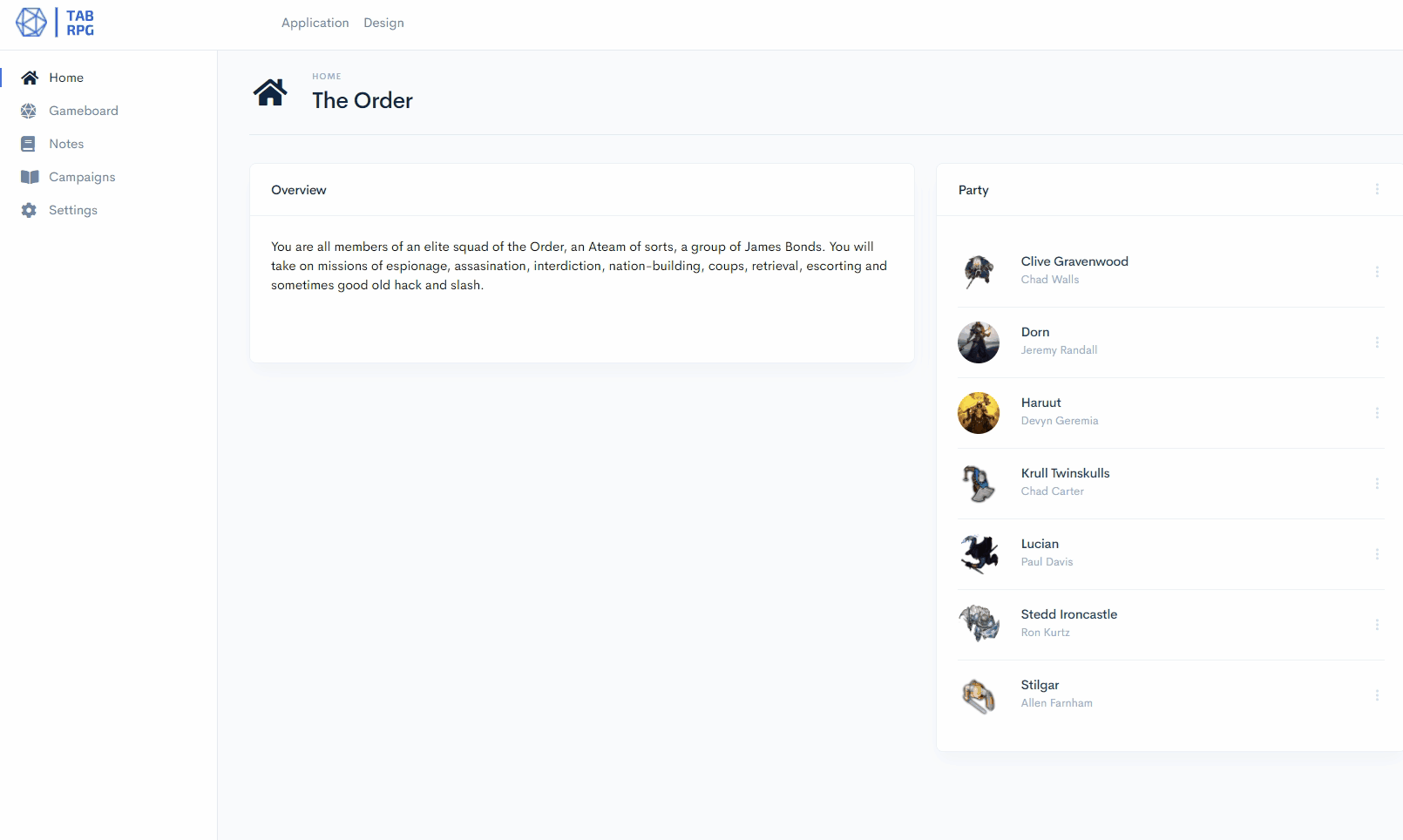
Note that the players and game manager(s) do not need to have accounts setup in TAB RPG. Access and authentication are managed through the links provided in the distribution lists.
Playing the Game
Using a screen-sharing tool with built-in audio (example Zoom) is a perfect way to run the gaming session. The Application Manager will share their screen and navigate to the Gameboard. From there, the Application Manager responds to the Players and Game Manager to build ad-hoc maps and position character tokens on the board.